To disable the alarm on a Hyundai i20, consult the vehicle's manual or contact a professional for guidance.
Considering legal and safety implications is crucial when dealing with car alarms.
Understanding Your Alarm System
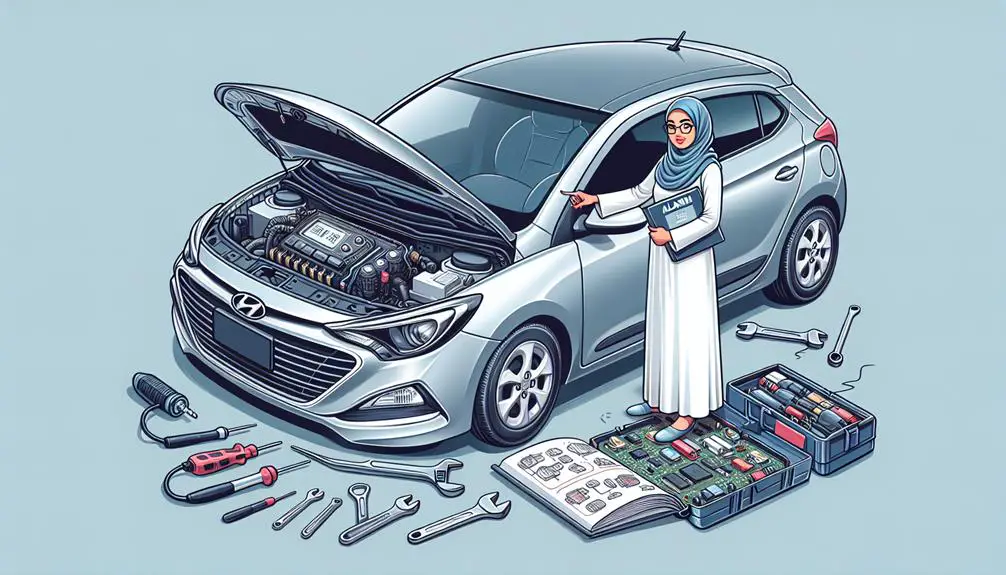
To turn off your Hyundai i20's alarm, you need to know how it works. The alarm is built to prevent theft and unauthorized entry by monitoring the car's doors, hood, and sometimes the trunk for any unauthorized openings.
The alarm system is usually turned on by locking the car with the remote key fob, which puts the system on alert. The system's main unit watches signals from these sensors to decide when to set off the alarm.
If your car's alarm goes off by mistake or you need to work on your car without setting off the alarm, it's important to know what causes the alarm to trigger. Door sensors are a common cause; they might get too sensitive or not work right, making the alarm go off when it shouldn't.
The sensitivity of the alarm can also be adjusted in some Hyundai i20 models, which helps avoid false alarms from things like heavy rain or strong winds.
Preparing to Disable the Alarm
Before turning off your Hyundai i20 alarm, make sure you have what you need and know what to do. This helps avoid mistakes or harm to your car. Here's what to do:
- Read the Manual: First, find your Hyundai i20 manual. It tells you how to turn off the alarm the right way. This is important to keep your car safe and not mess up your warranty.
- Have Your Security Code or Key Fob: You need a special code or a key fob to turn off the alarm. If you lost it, ask a Hyundai dealer for help.
- Get Your Tools Ready: You might need tools like screwdrivers or a multimeter. Have them ready before you start.
- Know Who to Call: Keep the phone number of a Hyundai dealer or a car locksmith in case you need help.
Being well-prepared makes turning off the alarm easier and safer.
Step-by-Step Disabling Guide

To turn off your Hyundai i20's alarm system, follow these steps:
- Go inside your car and close all doors. Look for the fuse box under the dashboard on the driver's side. Use your manual to find it if needed.
- Find the fuse labeled 'ALARM,' 'SEC,' or similar in the fuse box. Remove this fuse with a fuse puller or needle-nose pliers. This action will disable the alarm.
- If the alarm isn't controlled by a single fuse or you prefer not to use the fuse method, look for the alarm module. It's usually under the steering column or in the dashboard. Disconnect the wires from this module to turn off the alarm. Check your manual to ensure you disconnect the correct wires.
- Test by locking and unlocking your car. If the alarm doesn't sound, you've successfully turned it off. This is a temporary fix for a malfunctioning alarm and shouldn't be used to permanently bypass security.
Safety and Legal Considerations
Before you decide to turn off the alarm on your Hyundai i20, think about these important points:
- Warranty Issues: Turning off the alarm that came with your car might cancel your warranty. This means you'll have to pay for any future car repairs yourself.
- Less Security: Without the alarm, your car is easier to steal or damage. This might also make your insurance cost more because your car is seen as less safe.
- Legal Problems: Some places have laws about car alarms. If you turn off yours, you might be breaking these laws and could get fined.
- Lower Resale Value: People mightn't want to pay as much for your car if it doesn't have an alarm.
Think carefully before you turn off your car's alarm. The annoyance of a sensitive alarm might be better than these possible problems.
Troubleshooting Common Issues

If your Hyundai i20's alarm is going off by itself, here's how to fix common issues:
- Faulty Door Latches: Check and replace any broken latches.
- Low Battery: Charge or replace the car's battery.
- Sensitivity Adjustment: Change the alarm's sensitivity.
- Faulty Key Fob: Change the key fob's battery or the key fob.
- Electrical Malfunctions: Look for and fix any wiring problems.
First, look at the door latches. Bad latches mightn't close the door right and make the alarm start. Next, check if the car's battery is weak, as it can make the alarm act up. If it's still happening, try changing how sensitive the alarm is. Sometimes, it's too sensitive and goes off too easily.
Also, a broken key fob could be sending wrong signals, turning on the alarm. Changing the key fob's battery or the key fob might fix it. Lastly, check for any electrical issues like bad wires or connections and repair them.
Conclusion
You now know how to turn off the alarm in your Hyundai i20, whether you need to fix something or just want to.
But remember, it's important to think about safety and rules before you do this.
If you have any problems, look back at the tips for solving common issues.
This guide makes it easy to handle your car's alarm, so you can feel sure about doing it while keeping your car safe.
Keep learning and drive carefully!