- To turn off a Hyundai car alarm, there are several methods that can be used.
- The first method is to use the key fob to deactivate the alarm system.
- Another way is to insert the key into the driver's side door and turn it to unlock the car, which will often disable the alarm.
- If these methods do not work, disconnecting the car battery can also stop the alarm from sounding.
- Finally, if the alarm continues to go off, resetting the alarm system may be necessary to fully deactivate it.
Understanding Your Hyundai's Alarm System

To manage your Hyundai's security effectively, it's important to understand the alarm system. The alarm helps prevent theft and unauthorized entry by making a loud noise when it senses someone trying to break in. Knowing how it works can help you use it better to keep your car safe.
Your Hyundai's alarm has different sensors, like those for doors, hood, and sometimes the trunk, to check for unauthorized attempts to enter. It may also have shock sensors to notice if someone hits the vehicle, adding more security.
The alarm usually turns on by itself when you lock your car with a key, a button on the door, or a remote. This feature helps make sure you don't forget to activate the alarm. But, the alarm only works if all doors are properly closed and the hood isn't open. If these aren't properly shut, the alarm won't start, and your car won't be fully protected.
It's also important to know when your alarm is on. Look for signs like blinking lights or a beep sound, which can differ depending on the model. These signs tell you that the alarm is working.
Using the Key Fob Method
To turn off your Hyundai car alarm, use the key fob. Press the unlock button on the key fob to send a signal to the car's alarm system to stop the alarm. If it doesn't work the first time, press the unlock button again as the signal mightn't have been received.
You can also press the panic button on the key fob if you're close to the car to turn off the alarm. This sends a direct signal to stop the alarm.
Employing the Key in the Door Technique
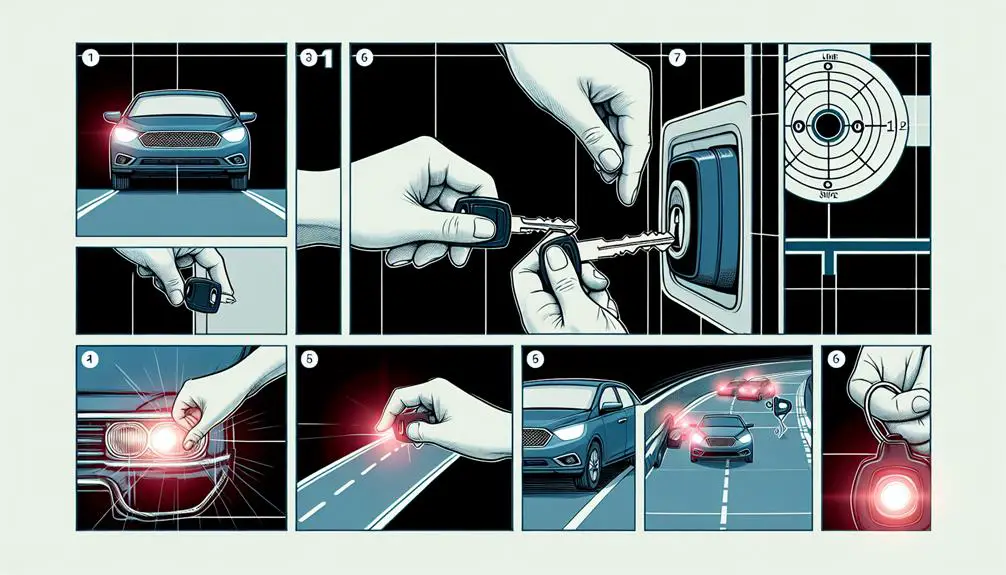
If your key fob doesn't work, using your key in the door lock is a good backup to turn off your Hyundai's alarm. Here's what to do.
Walk up to your car normally. Look for the keyhole on the driver's side door. Even new cars have one, sometimes hidden for looks.
Put your key in the lock. Make sure it's the right key to avoid damaging the lock. Turn the key to unlock the door slowly. Doing this slowly might help the car's security system recognize the key and turn off the alarm faster.
After unlocking, open the door slowly. If the alarm keeps going, try starting the car with the key. Put the key in the ignition and turn it to the 'On' position. This should tell your car's security system you're the owner and turn off the alarm.
Disconnecting the Car Battery
Turning off your Hyundai's alarm can be done by disconnecting the car's battery. Be careful and know what you're doing to avoid problems. You'll need a wrench or a socket set to loosen the battery terminals.
Make sure your car is off and the keys are out of the ignition. Open the hood and find the battery, which is usually near the engine. Look for the negative terminal, marked with a minus (-) sign or a black cap. Use your tool to loosen the nut or bolt on the negative terminal. Carefully remove the cable without letting it touch any part of the car or the positive terminal.
Disconnecting the battery will stop the alarm. But, this resets electronic systems in your car, so you might need to reset things like the clock or radio later.
Here's a summary:
- Disconnecting the negative terminal stops the alarm.
- Reconnecting the positive terminal might require resetting electronic settings.
- Don't let the terminals touch to prevent short circuits.
- Use tools to properly loosen and tighten terminals.
- Always disconnect the negative terminal first to avoid sparks.
Check your car's manual or ask a professional if you're unsure about any steps.
Resetting the Alarm System

To reset your Hyundai's alarm after disconnecting the battery, follow these steps:
- Reconnect the battery securely to prevent future issues.
- Sit in the driver's seat and close all doors, including the trunk and hood, to signal the car is secure.
- Insert the key into the ignition and turn it to the 'On' position without starting the car. Wait a few seconds for the system to recognize the key.
- Turn the key back to 'Off', then start the car to complete the reset. The alarm should now work normally.
Conclusion
You've managed to stop your Hyundai car alarm like an expert. You might've used the remote, unlocked the door with a key, disconnected the car battery, or reset the whole system. These steps aren't just quick solutions; they help you stay calm.
If your car alarm starts acting up again, just try these methods one more time. You can do it – taking care of your Hyundai's alarm is easy for you now.