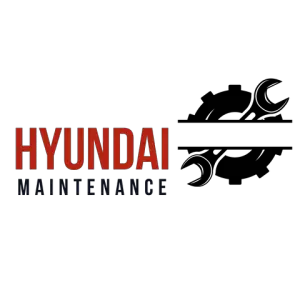Possible reasons for the lack of sound in a Hyundai backup camera include settings adjustments or wiring issues.
An incorrect setting might be muting the sound or the wiring may be faulty, leading to a loss of audio.
It is important to check both the settings and the wiring to determine the exact cause of the issue and resolve it accordingly.
Understanding the Problem

Many Hyundai owners have reported an issue where their backup camera's audio guidance is suddenly missing, leaving them without any audible cues during reverse maneuvers. You might find yourself in this situation, puzzled and slightly annoyed. After all, the audio feedback is essential for a seamless parking experience, especially in tight spots or when visibility is limited.
You're not alone in this. It's a widespread concern that affects a range of Hyundai models. The problem can surface unexpectedly, regardless of the vehicle's age or mileage. One day, your backup camera's audio is working fine, and the next, it's as if someone turned the volume down to zero. This sudden silence can be disorienting, making reversing more challenging than it needs to be.
Comprehending the depth of this issue involves recognizing its impact on your driving habits. You've likely become accustomed to relying on those beeps and prompts to gauge distances and obstacles behind you. Without them, you're forced to depend solely on the visual feed from the camera, which isn't always enough, especially in complex driving scenarios or in poor weather conditions.
The significance of this problem goes beyond mere inconvenience. It's about safety too. That audio guidance isn't just a nice-to-have feature; it's a crucial component of your vehicle's reverse parking system. Its absence can increase the risk of minor accidents or close calls, particularly in busy parking lots or when performing in reverse in unfamiliar areas.
As you grapple with this issue, recall that it's a recognized problem among Hyundai users. You're part of a larger group seeking answers and solutions.
Common Causes Explored
Why does your Hyundai's backup camera suddenly lack sound, leaving you in silence during reverse maneuvers?
The heart of the issue often lies in the system settings. Sometimes, the audio settings specific to the backup camera get accidentally muted or adjusted to a lower volume. It's an easy miss but can lead to unnecessary worry. You might've unknowingly hit a button or a series of buttons, altering the sound settings without realizing it.
Another common cause could be a software glitch. Hyundai's infotainment systems, like any technology, are prone to occasional bugs. These glitches can disrupt the normal operation of your backup camera's sound, leaving you puzzled. It's not uncommon for a recent update or an incomplete update to be the culprit behind such anomalies.
Connectivity issues within the system can play a part. The backup camera and the sound system need to communicate seamlessly. If there's a loose connection or a damaged wire somewhere in the circuit, it could disrupt the sound transmission. Over time, wear and tear on your vehicle can lead to such connectivity problems, impacting the audio output of your backup camera.
Lastly, the problem might originate from the camera itself. Although less common, a malfunction or damage to the camera's integrated speaker or its connection to the main system could silence your usual auditory cues.
Comprehending these common causes helps you grasp the complexity of the issue. It's not just about a silent backup maneuver; it's about identifying where the problem lies within a network of possibilities.
Initial Troubleshooting Steps

Before diving into more complex diagnostics, it's wise to start with some basic troubleshooting steps to address your Hyundai's backup camera sound issue. Often, the solution might be simpler than you think, saving you time and possibly money. Here's where you can begin:
- Check the Volume Settings: It might seem obvious, but it's easy to overlook. Your car's infotainment system has separate volume settings for different functions. Validate the volume for the backup camera or parking assist feature isn't turned down or muted.
- Restart the Infotainment System: Like any tech device, sometimes all it needs is a restart. You can do this by turning your car off and on again, or for some models, there might be a reset button for the infotainment system. This can help clear minor glitches affecting the sound.
- Inspect the Camera and Surrounding Area: Make sure the camera and its surroundings are clean. Dirt, mud, or snow can block the camera but can also interfere with any sensors that might affect the sound functionality.
- Consult the Vehicle Manual: Your Hyundai's manual may have specific troubleshooting steps for the backup camera system. Sometimes, the solution is model-specific, so it's worth checking out.
Advanced Diagnostic Techniques
If you've tried the basic troubleshooting steps without success, it's time to delve into more advanced diagnostic techniques for your Hyundai's backup camera sound issue.
To begin with, check the audio settings on your car's infotainment system. It's possible that the backup camera's sound is disabled or turned down. Navigate through the settings menu to make sure that the audio for the camera is activated and the volume is set appropriately. If this doesn't solve the problem, move on to the next step.
Inspect the wiring and connections of the backup camera system. Loose or corroded connections can disrupt the sound. You'll need to access the back of the infotainment system and possibly the camera itself to check these connections. Make sure everything is securely plugged in and there's no visible damage to the wires. If you're not comfortable doing this, it might be best to consult the vehicle's manual or an online forum for guidance specific to your Hyundai model.
Another approach involves resetting the car's infotainment system. This can sometimes resolve software glitches that may be causing the sound issue. The process for resetting varies by model, so refer to your owner's manual for the correct procedure. Be aware that this might erase saved settings, so be prepared to set up your system again.
Lastly, consider updating the firmware of your infotainment system. Manufacturers often release updates to fix bugs or improve functionality. Check Hyundai's official website or contact your dealer for information on the latest firmware version and instructions on how to update your system.
Professional Repair Options

When advanced diagnostic techniques don't resolve your Hyundai's backup camera sound issue, it's time to investigate professional repair options. At this stage, you're looking for expertise that can pinpoint and fix the problem, ensuring your safety and convenience aren't compromised.
Professional repair options vary, but they all aim to restore your system's functionality. It's important to choose a service that's reputable and experienced with Hyundai vehicles. Here's what you should consider:
- Authorized Hyundai Dealership: They've technicians trained specifically for Hyundai models. You'll get proprietary diagnostic tools and genuine parts, ensuring a high-quality repair that aligns with your vehicle's specifications.
- Specialized Auto Repair Shops: Some independent shops specialize in Hyundai or similar vehicles. They often offer competitive pricing and personalized service. Make sure they've a good track record and can access the right diagnostic tools.
- Mobile Electronics Repair Services: For issues strictly related to the audio or electronic components, these specialists can be a great option. They're adept at handling intricate systems and can sometimes offer more convenient solutions.
- Extended Warranty or Insurance Claims: If your car is still under warranty or covered by an insurance policy for electronic failures, leveraging these options can save you money. Always check your policy details first.
Choosing the right professional repair service means weighing cost against convenience and expertise. Don't hesitate to ask for referrals, read reviews, and inquire about guarantees or warranties on the repair work. Your Hyundai's backup camera is an important safety feature, and ensuring its proper functionality should always be a priority.
Conclusion
So, you've tackled your Hyundai's silent backup camera issue head-on. You've investigated common causes, tried initial troubleshooting, and even delved into advanced diagnostics.
If these steps haven't resolved the problem, it's time to contemplate professional repair options. Don't let it stress you out; experienced technicians can quickly pinpoint and resolve the issue, getting your backup camera's sound back in no time.
Remember, you're not alone in this—help is just an appointment away.