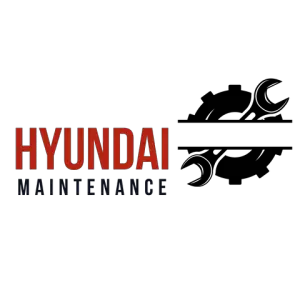Hyundai battery replacement at 60k miles involves several key steps:
- Recognizing signs of battery wear
- Choosing the right battery for your car's needs and usage
- Understanding replacement costs and maintenance tips to ensure your vehicle remains reliable.
Proper maintenance and timely replacement can help avoid unexpected breakdowns and keep your Hyundai running smoothly for years to come.
Recognizing Battery Replacement Signs

Knowing when to replace your Hyundai's battery is key for keeping it running well. Around 60,000 miles, look for signs that the battery might be failing. This helps avoid breakdowns.
First, if your car starts slowly, the battery may be weak. This is often the first sign of a problem. Listen to how the car sounds when starting. A slow engine crank means the battery isn't working as well as it should.
Dim lights are another sign. If your headlights or interior lights aren't as bright, especially with the engine off, check your battery. This means the battery isn't holding a charge well.
Electrical issues are also a sign. Problems like flickering dashboard lights or unreliable electronics suggest the battery is failing. Don't ignore these signs as they can lead to bigger problems.
Finally, if the battery looks swollen or is leaking, replace it immediately. This is a safety issue.
Selecting the Right Battery
When your Hyundai needs a new battery, it's important to pick the right one for good performance.
First, check your Hyundai's manual. It tells you the specific battery size and type your car needs, like conventional lead-acid or AGM for cars with start-stop technology.
Next, look at the Cold Cranking Amps (CCA) which shows how well the battery starts your car in cold weather. Choose a CCA rating close to what your manual suggests if you live in a cold area.
Consider the Reserve Capacity (RC) too, which is how long the battery powers your car's essentials if the alternator fails. A higher RC is better for emergencies.
Pay attention to the warranty. A longer warranty is good, but know what it covers. Some decrease in value over time, others offer free replacements for a certain period.
Understanding Replacement Costs

When replacing your Hyundai's battery, consider these costs:
- Battery Price: This varies from $100 to over $300, based on the model and battery type. Hybrid or electric models might've more expensive batteries.
- Labor Charges: Professional replacement at a service center or dealership can cost between $50 and $120. This depends on how complex the job is and the provider's hourly rate. Always ask for a labor cost estimate.
- Extra Fees: Some places charge extra for battery disposal, environmental fees, or a markup on the battery, adding $5 to $20 to your bill.
Knowing these costs helps plan your budget. Compare prices from different providers to find the best deal. Quality batteries and professional installation are worth the cost for long-term savings.
Step-by-Step Replacement Guide
To replace a Hyundai battery, gather tools and a new battery. Wear safety gloves and glasses. Use a wrench and a battery terminal brush. Ensure the car is parked safely and off.
Open the hood and find the battery, usually near the front. Disconnect the negative (black) terminal first with a wrench to avoid shorts. Then, disconnect the positive (red) terminal.
Remove the clamp holding the battery with a wrench. Take out the old battery carefully.
Clean the battery tray and terminals with a brush. Put the new battery in, secure it with the clamp.
Connect the positive terminal first, then the negative. Ensure connections are tight. Start the car to check if it works.
Maintaining Your New Battery

To keep your new Hyundai battery working well, do these things:
- Check Battery Terminals Often
- Clean the battery terminals regularly to remove any corrosion using a brush and a mix of baking soda and water. Make sure all connections are tight for the best performance.
- Keep Your Battery Charged
- Don't let your car sit without being used for too long. If you're not going to use your car for a while, think about getting a trickle charger to keep the battery charged. This stops the battery from losing power and getting damaged.
- Avoid Extreme Temperatures
- Big changes in temperature can hurt your battery. Try to park in shaded or covered areas when it's hot and use a battery blanket when it's cold to keep the battery in good shape.
Conclusion
To wrap up, you've learned how to tell when you need a new battery, how to pick the right one, and how much it might cost.
You also know how to put in a new battery in your Hyundai and how to keep it working well for a long time.
Remember, checking your battery often and taking good care of your car can help you save time and money.
Now you can drive your Hyundai confidently, knowing it will run well for another 60,000 miles or even longer.