Yes, an aftermarket backup camera can be installed.
Aftermarket backup cameras come in various types and configurations, offering features to enhance your driving experience.
By exploring these options, you'll understand the installation process, benefits, and maintenance of your backup camera system, making it a practical upgrade for safer parking and reversing.
Understanding Aftermarket Backup Cameras

Before diving into the installation process, it's important to grasp what aftermarket backup cameras are and how they can improve your driving experience. Essentially, these are cameras you can add to your vehicle if it didn't come equipped with one from the factory. They're designed to provide a clear view of what's behind you, directly on a dashboard screen or a rearview mirror display, whenever you're reversing your car.
You might wonder why you'd need one. Well, backing up is often a blind gamble, especially in tight spaces or in areas where children or pets might suddenly appear. An aftermarket backup camera gives you eyes at the back of your head, reducing the risk of accidents and making parking a breeze.
Installation can vary from simple setups, which you can do with minimal tools and effort, to more complex systems that might require professional assistance. But before you get there, it's important to understand that adding a backup camera isn't just about slapping a camera on the rear of your car. You'll need to consider the connection to your vehicle's electrical system, the display unit, and how the camera will be mounted.
Types of Backup Cameras Available
Understanding the importance of aftermarket backup cameras, it's time to investigate the different types available to find the best fit for your vehicle.
Initially, you've got the wired backup cameras. These are known for their reliability and high-quality image transmission. However, they might require a bit more effort in installation, as you'll need to run wires from the camera to the display screen inside your car.
Following that, there are wireless backup cameras. These offer a cleaner, less invasive installation process since you don't have to worry about hiding wires. The trade-off? Sometimes, they might experience interference, which can affect the image quality. But, for ease of installation and a decent performance, they're a solid choice.
Then, consider the mounting style. Some cameras are designed to replace your license plate frame, integrating seamlessly with your car's exterior. Others might mount to your rear windshield or attach directly to your vehicle's bumper. The choice here often comes down to personal preference and the specific design of your vehicle.
Last but not least, don't forget about the camera's viewing angle and image quality. A wider angle can give you a more thorough view, but too wide might distort the image. And, for the clearest picture, especially in low light, look for cameras with higher resolution and night vision capabilities.
Each type of backup camera has its pros and cons, so weigh these carefully to select one that aligns with your preferences, vehicle requirements, and budget.
Steps to Install a Backup Camera
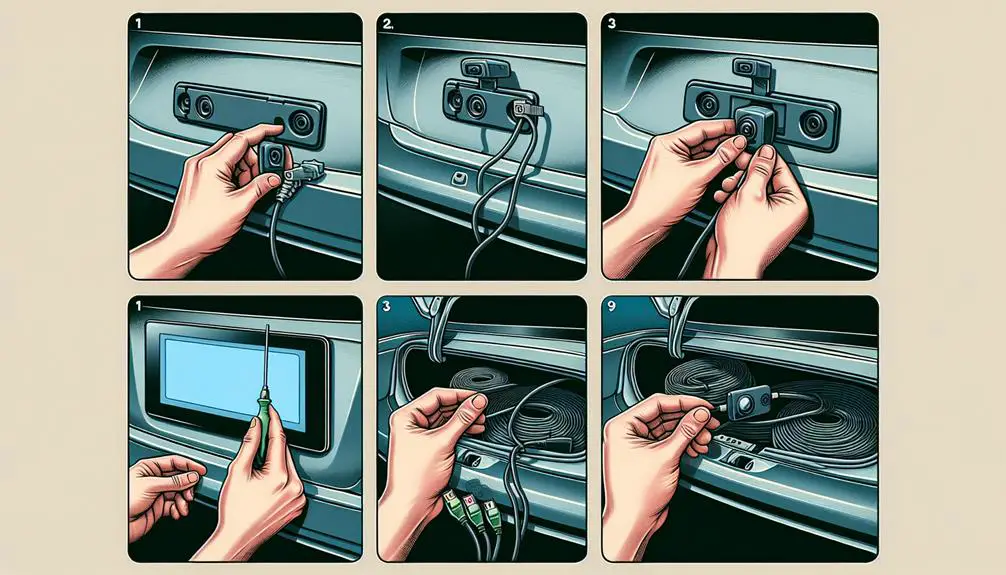
Let's explore the process of setting up an aftermarket backup camera on your vehicle.
To start off, you'll need to choose a location for your camera, typically near the license plate or on the rear bumper for a clear view. Make sure it's centered for the best perspective.
Next, drill a hole for the camera if your selected spot doesn't already have one. You'll want to be precise here; measure twice and drill once to avoid any mishaps. After drilling, thread the camera's wiring through this hole into your vehicle's interior.
Now, it's time to connect the camera to the power source. You'll usually tie this into your vehicle's reverse light power wire. This setup ensures the camera only turns on when you're backing up. Remember to disconnect the car battery before you start wiring to avoid any electrical issues.
Routing the video cable from the camera to the display screen is your next step. This might require removing some interior panels or trim to hide the wiring and maintain a clean look. Take your time to neatly secure the cable and replace any removed parts.
To wrap up, connect the video cable to your display screen. If you're using your existing in-dash screen, you may need a compatible adapter. Otherwise, mount the new screen on your dashboard in a spot that's easily visible but not obstructive.
After everything's connected, reconnect your battery and test the camera to make sure it works as expected. Adjust the camera angle if necessary to get the best view behind your vehicle.
Installing a backup camera might seem challenging, but with patience and careful planning, it's a manageable project that greatly enhances your driving safety.
Benefits of Adding a Backup Camera
After installing your aftermarket backup camera, you'll immediately notice several benefits that improve your driving experience. To start with, you'll gain a much clearer view of what's behind your vehicle, reducing the blind zone to nearly zero. This improved visibility is particularly valuable in cramped parking lots or when reversing in tight spaces, making it easier to spot obstacles, pedestrians, or pets that could otherwise go unnoticed.
Additionally, you'll find that parking becomes a breeze with a backup camera. The camera's wide-angle view allows you to see the parking lines clearly, helping you align your car perfectly every time. This not only saves you from the hassle of multiple parking attempts but also protects your car from accidental bumps and scratches.
Another significant advantage is the increase in safety. By giving you a better view of the area behind your vehicle, backup cameras can help prevent accidents. This is particularly crucial in scenarios where children or small animals might dart behind your car unexpectedly. The camera's live feed allows you to react quickly, potentially averting dangerous situations.
You'll appreciate the peace of mind that comes with having a backup camera. Knowing you have an extra set of eyes looking out for you helps reduce the stress of driving in reverse, making your trips more enjoyable.
Maintenance and Troubleshooting Tips

Why not make sure your aftermarket backup camera continues to provide value by keeping up with regular maintenance and knowing how to troubleshoot common issues? Regular maintenance includes cleaning the camera lens gently with a soft, clean cloth to remove any dirt or debris that can blur your view. It's also crucial to check the wiring and connections periodically for any signs of wear or damage, especially after extreme weather conditions.
If you're experiencing problems, such as a fuzzy image or no image at all, check the camera's power supply to make sure it's properly connected and receiving power. A loose or corroded connection can often be the culprit. If the power supply seems fine, inspect the video cable for any signs of damage or disconnection. Sometimes, simply resecuring the connections can resolve the issue.
Another common issue is poor image quality, which can often be because of dirty or obstructed lenses. Make sure the lens is clean and unobstructed by mud, snow, or other materials. If the problem persists, adjusting the camera's angle or settings, if available, might help.
For more complex issues, consulting the camera's manual or contacting the manufacturer's customer support can provide specific troubleshooting steps. Remember, prevention is key. Regularly inspect and maintain your backup camera to avoid issues before they start. By taking these simple steps, you'll make sure your aftermarket backup camera continues to work effectively, keeping you and others around you safe.
Conclusion
So, you've explored the ins and outs of aftermarket backup cameras, from the different types available to the installation process, and the undeniable benefits they offer.
You're now equipped with the knowledge to improve your driving experience greatly.
Remember, maintaining your new camera and troubleshooting any issues promptly will guarantee it serves you well for years to come.
Go ahead, make the upgrade; it's a small step that could make a big difference in how you navigate your world.