Here are the general steps to disconnect the battery in your Hyundai:
- Park your Hyundai in a safe and level location.
- Turn off the engine and make sure all electrical components are turned off.
- Locate the battery under the hood.
- Identify the positive and negative terminals of the battery.
- Start by disconnecting the negative terminal first using a wrench or socket.
- Loosen the nut or bolt holding the negative cable in place and carefully remove the cable.
- Repeat the same process for the positive terminal.
- Once both terminals are disconnected, you can safely remove the battery from your Hyundai.
Remember to dispose of the old battery properly and follow the manufacturer's guidelines for installing a new one.
Safety Precautions
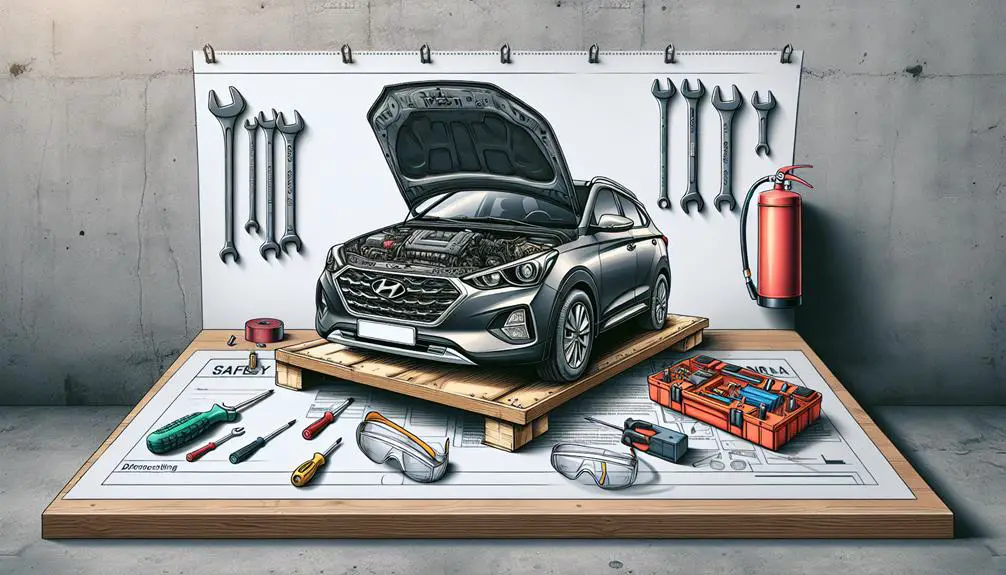
Before removing your Hyundai's battery, follow these safety steps to avoid accidents or damage.
Work in a clear, well-lit area on a flat surface, away from traffic or water. Wear insulated gloves and safety glasses to protect against electric shocks and battery acid.
Turn off all car electrical systems like lights, radio, and ignition to prevent electrical shorts. Know your battery's positive and negative terminals.
Always disconnect the negative terminal first to avoid sparking and potential electrical issues.
Tools and Materials Needed
To remove your Hyundai's battery, you need:
- Wrenches or a socket set, usually a 10mm wrench, to loosen the battery terminals. Have different sizes in case.
- Safety gloves to protect your hands from battery acid.
- Safety goggles to shield your eyes from acid splashes or sparks.
- A wire brush or battery terminal cleaner to clean corrosion off the terminals.
- A memory saver to keep your car's electronic settings while the battery is disconnected.
These items will help you safely and efficiently remove the battery.
Locating the Battery

To find your Hyundai's battery, first make sure your car is on a level surface and turned off. Take the keys out and open the hood, using the release inside your car, usually near the driver's side. Keep the hood open with the prop rod or built-in support.
The battery is usually in the front of the engine compartment. But, its location can vary by model. It looks like a rectangular box with a positive (red) cable and a negative (black) cable.
To identify the positive and negative terminals, look for labels or markings on the battery. This is important for safely disconnecting the battery.
If you can't find the battery, check your owner's manual for a diagram and instructions. The battery might be in an unusual place, like under a seat or in the trunk, especially in hybrid or electric models.
Disconnecting the Battery
To remove your Hyundai's battery, start with the negative terminal to avoid electrical issues. Use a wrench or socket set, and wear gloves and glasses for safety.
Find the negative terminal, marked with a '-' sign or a black cap. Use your wrench to loosen the bolt by turning it left. Gently wiggle the terminal off. If it doesn't come off easily, use a terminal puller instead of forcing it to prevent damage.
Next, disconnect the positive terminal, marked with a '+' sign or a red cap. Loosen the bolt and remove the terminal carefully. Make sure your tools don't touch the car's metal parts to avoid shorts.
Remove any clamps or brackets holding the battery with your wrench or screwdriver. Car batteries are heavy and have dangerous materials, so lift it carefully.
Aftercare and Reconnection

After you disconnect the battery, it's important to take care of it and reconnect it properly. Be careful with the battery and the car's electrical system to avoid any damage or safety issues.
First, check the battery and its terminals for corrosion or damage. If you find any, clean the terminals with a wire brush and use corrosion protection spray. This helps your battery last longer and ensures a good connection.
When reconnecting the battery, turn off the ignition to avoid electrical surges. Connect the positive (+) cable first, then the negative (-) cable. This order prevents short circuits and sparks. Tighten the terminal clamps well, but don't overdo it to avoid damaging the terminals.
Remember these steps:
- Check and clean battery terminals.
- Connect positive (+) cable first.
- Connect negative (-) cable and tighten clamps.
After reconnecting, start your Hyundai and let it run for a bit. This checks that the electrical system and battery charging are working right.
Conclusion
Great job! You've taken off and put back on your Hyundai's battery the right way, keeping both you and your car safe. You used the right tools and were careful, which is awesome.
Always remember to be safe and keep your area tidy when you work. Now that you're finished, your car's electric parts should work like new again.
Drive safe and feel proud that you can take care of your car.