How to Charge Hyundai Battery
In the era where even your toothbrush demands a USB port to charge, you'd think charging your Hyundai's battery would be as simple as plugging it into your smartphone overnight.
Yet, here you are, seeking wisdom on a task that seems straight out of an automotive engineer's handbook. Before you grab any charger in sight, it's crucial to identify your battery type to avoid turning your vehicle into an expensive lawn ornament.
As you prepare to connect the dots, or rather, the charger to your Hyundai's battery, understanding the nuances of this process is pivotal. This exploration will not only enlighten you on choosing the right charger but also on how to monitor the charging process effectively, ensuring your vehicle is ready to hit the road with vigor.
Identifying Your Battery Type
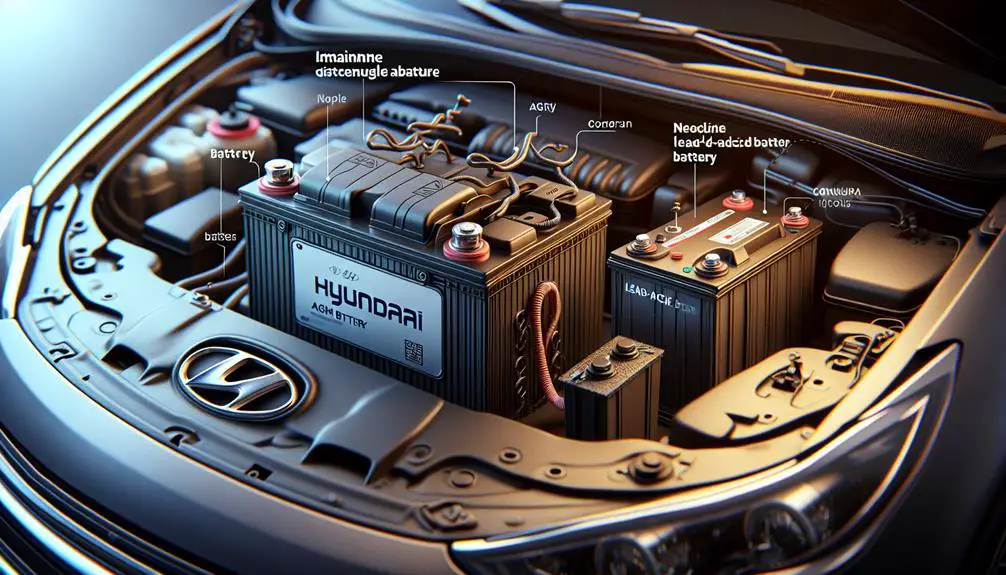
Before charging your Hyundai's battery, it's important to know if it's a lead-acid or AGM (Absorbent Glass Mat) battery because each type requires a different charging method.
Older or base model Hyundais usually have lead-acid batteries. These are common and have been used for a long time. If your Hyundai is older or doesn't have start-stop technology, it probably has a lead-acid battery.
Newer or premium Hyundais often have AGM batteries. These are better for cars with start-stop technology, high electrical demands, and many electronic accessories. AGM batteries handle deep discharges and recharge faster than lead-acid ones. If your Hyundai is newer or has many tech features, it likely has an AGM battery.
To find out what type of battery you have, check your car's owner manual or look at the battery for any labels saying 'AGM' or 'Lead-Acid'. If unsure, contact a Hyundai dealership or a mechanic. Knowing your battery type helps you charge it properly.
Choosing the Right Charger
When choosing a charger for your Hyundai's battery, make sure it fits the battery's voltage and type, like lead-acid, AGM, or lithium-ion. Using the wrong charger can cause poor charging or damage.
Here's what to look for in a charger:
- Automatic vs. Manual: Automatic chargers prevent overcharging by adjusting the charge rate, while manual chargers need you to watch them.
- Amperage: A higher amperage charges faster, but it should be within your battery's recommended range.
- Smart Charging Capabilities: Smart chargers adjust charging based on the battery's condition, which can make the battery last longer.
- Compatibility: The charger must work with your Hyundai's battery type to avoid harm.
Choose a charger that fits your battery's requirements and how you charge. If you need to charge quickly, a high-amperage charger may seem good, but safety is important too.
Preparing for Charging

To charge your Hyundai's battery, first turn off the car and park it on a flat surface in a safe area. This prevents the car or charging equipment from moving or getting damaged.
Then, open the hood to find the battery, which is usually in the front. Check your car's manual if you're not sure where it is. Look at the battery for any damage or corrosion. If it looks okay, you can continue. If there's damage or a lot of corrosion, get professional help before charging. Charging a damaged battery can be risky.
Make sure your hands and the battery are clean and dry before starting. Dirt or water can cause problems during charging, like short circuits. Clean the battery with a cloth and make sure your hands are clean.
Connecting the Charger
To properly recharge your Hyundai's battery, follow these steps. Before starting, turn off or unplug the charger to avoid accidental sparks. Identify your battery's positive (+) and negative (-) terminals. The positive terminal usually has a plus sign and might be covered with a red cap, while the negative terminal generally has a minus sign and could have a black cap.
Here's a simplified guide:
| Step | Action | Note |
|---|---|---|
| 1 | Attach the red clamp to the positive terminal | Make sure it's securely connected |
| 2 | Attach the black clamp to the negative terminal | Use an unpainted metal surface if possible |
| 3 | Turn on the charger or plug it in | |
| 4 | Set the charger to 12V | This is the usual setting for car batteries |
| 5 | Check all connections are tight | Prevent loose connections |
This method ensures a safe and efficient battery recharge.
Monitoring the Charging Process

Monitor the battery's charging process to ensure it charges correctly. When the charger is connected, watch the charging carefully to prevent overcharging or undercharging the Hyundai battery. Monitoring is essential.
Here are five important points to remember during the charging:
- Check the Charger's Indicator Lights: Look for LED indicators or digital displays on the charger to confirm the battery is charging.
- Monitor Charging Time: Note how long the battery has been charging. It usually takes a few hours to fully charge, so avoid rushing or overcharging.
- Look for Signs of Overheating: If the battery or charger gets too hot, stop charging and let it cool.
- Follow the Charger's Instructions: Use the charger as the manufacturer recommends for safe charging.
- Listen for Unusual Noises: If the charger makes strange noises like buzzing or crackling, unplug it and check for problems.
Conclusion
After you know what kind of battery your Hyundai has and pick the right charger, you're ready to start.
First, make sure everything is safe before you connect the charger.
Watch the charger while it works to make sure it's all going well.
By doing these steps, you've charged your battery! This helps your battery last longer and makes your car work better.
Charging your Hyundai's battery is easy once you know how.
Now, you can drive your car knowing it's fully charged and ready for a trip.