- Use the key fob to turn off the alarm.
- Check the fuse box to see if any issues are triggering the alarm.
- Manually use the key to unlock the car and turn off the alarm.
- If all else fails, contact Hyundai for assistance.
Utilizing Your Key Fob
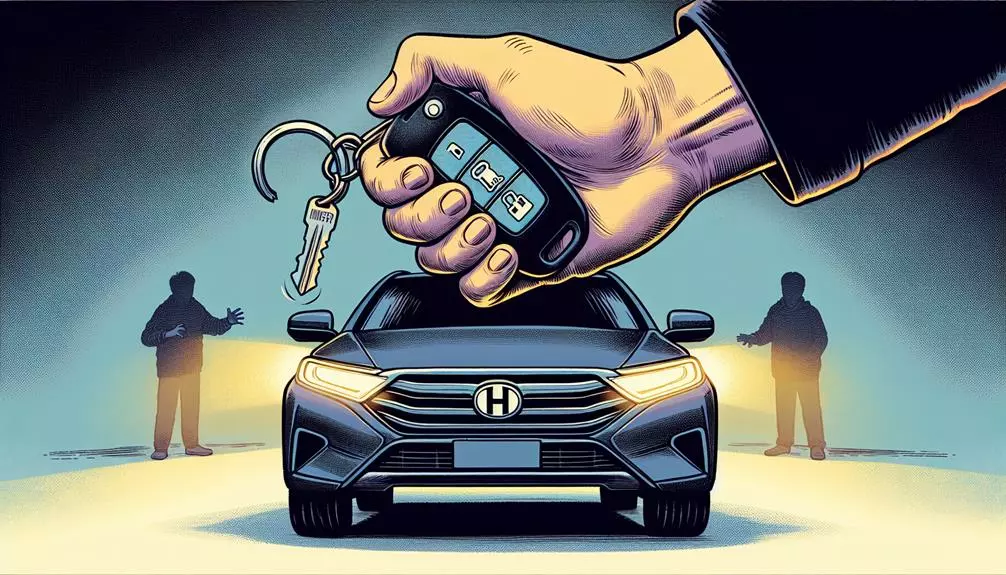
Press the 'unlock' button on your key fob to stop your Hyundai's alarm quickly. This sends a signal to stop the alarm. If the alarm starts by mistake, use the fob to turn it off. This is helpful in busy places or at night.
If the alarm keeps starting on its own, the key fob battery might need changing. Changing the battery is easy. Check your Hyundai's manual for the right battery and how to change it.
Manual Key Entry Method
To turn off your Hyundai's alarm without a key fob, use the manual key entry method. Find the door lock on the driver's side and insert your key. Slowly turn the key to unlock your car.
Wait a moment after turning the key; the alarm should stop, indicating the car recognizes the manual entry and disarms the alarm. If the alarm continues, lock and unlock the door again to reset the process.
This method requires calm and precise actions. It's useful when you don't have your key fob.
Disabling via the Fuse Box

To turn off your Hyundai's alarm, you can access the fuse box either under the dashboard on the driver's side or in the engine compartment. Check your owner's manual to find the exact location for your model.
Once you find the fuse box, look for the fuse linked to the alarm system, labeled as 'Alarm,' 'Anti-Theft,' or 'Security.' Use a fuse puller or needle-nose pliers to remove this fuse. This will cut power to the alarm system and stop it from sounding.
Resetting the Alarm System
To reset the alarm system in a Hyundai, first locate the car's battery under the hood. Then, with the car turned off, use a wrench to loosen and remove the negative battery cable clamp from the terminal. Wait about a minute before reattaching the cable. This process resets the alarm system.
Emotional Guide:
- Anxiety: Worry about harming the car.
- Relief: The steps are straightforward.
- Frustration: Annoyance from the alarm issues.
- Satisfaction: The system is reset successfully.
Contacting Hyundai Support

Contact Hyundai Support for help with Hyundai alarm issues. Use their phone number found on Hyundai's official website or in your vehicle's manual. Have your vehicle's model, year, and VIN ready. Describe your problem clearly, including any steps you've tried to fix the alarm. You may receive instructions over the phone or be advised to visit a Hyundai service center.
For digital support, email Hyundai Support or use the live chat on their website, especially after hours. Provide detailed descriptions and attach photos or videos if possible to speed up the diagnosis.
Check the FAQ section on Hyundai's website for immediate answers or tips. Contacting Hyundai Support is a straightforward way to resolve alarm issues quickly.
Conclusion
To stop your Hyundai car's alarm, you have a few easy choices. You can use your key remote, unlock the car with your key, turn it off by finding the fuse box, or reset the alarm system.
If you need help, you can always call Hyundai support. You don't have to worry about the alarm making noise forever.