To turn off the 'Consider Taking A Break' warning in your Hyundai, follow these steps:
- Go directly to your vehicle's settings menu.
- Navigate to the Driver Assistance section.
- Find the option related to Driver Attention Warning (DAW) or similar.
- Here, you can disable the alert.
This process may vary slightly by model, so consult your vehicle's manual for exact steps.
Understanding Your Hyundai's Alert System

To manage your vehicle's alerts effectively, it's important to understand how your Hyundai's alert system works. This system, including features like the 'Consider Taking a Break' warning, is designed to monitor your driving and suggest breaks for your safety. These alerts are part of Hyundai's SmartSense features and are meant to assist you.
The reason you receive these notifications is that your Hyundai uses sensors and algorithms to notice if you're driving in a way that suggests you might be tired or distracted. For example, if you've been driving for a long time without stopping, or if you're making sudden steering changes or drifting out of your lane, the car will recommend taking a break.
These warnings aren't random; they're based on how you're driving at the moment. This alert system is aimed at reducing accidents caused by driver fatigue. It's an advanced safety feature designed to protect you.
Accessing the Vehicle Settings Menu
To turn off the 'Consider Taking A Break' warning in your Hyundai, first make sure your car is in park or neutral with the engine on or in accessory mode. This lets you access all settings.
Find the infotainment screen in the middle of your dashboard. This is where you adjust settings like alerts. Use the touchscreen or the buttons and knobs around the screen to open the main menu.
Look for a 'Settings' icon or a gear symbol. If your car has voice recognition, you can also press the voice command button and say 'Settings' to go to this menu.
Navigating to Driver Assistance Features

To adjust your Hyundai's safety and driving aids, go to 'Settings' and then select 'Driver Assistance'. Here, you can customize alerts and features for a safer driving experience.
This menu lets you change settings for monitoring driving patterns, lane departure alerts, and collision-avoidance sensitivity. It's easy to navigate and allows you to set how you want to receive notifications, either through sound or visuals.
Disabling the Break Alert Function
To turn off the 'Consider Taking A Break' alert in your Hyundai, follow these steps:
- Go to 'Driver Assistance' settings in your car.
- Find the 'Driver Attention Warning' (DAW) option.
- Click on 'Driver Attention Warning' to see its settings.
- Turn off the feature by finding and using the toggle switch or disable option.
This will stop the break alerts.
Confirming and Saving Your Preferences
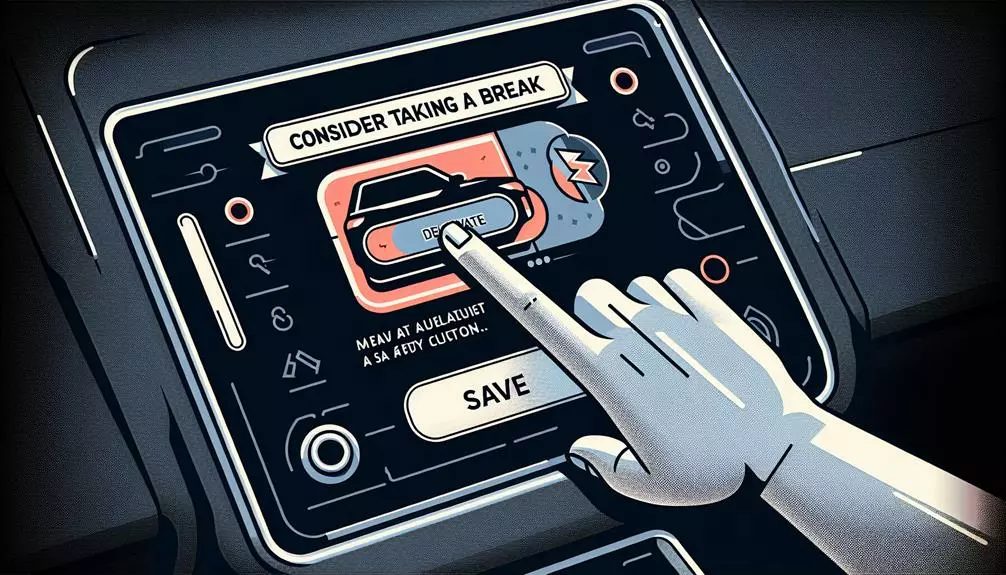
After you turn off the 'Consider Taking A Break' alert in your Hyundai, make sure to save the change. Hyundai cars let you change alerts, but if not saved, the alert might come back.
Look for a message or sound that shows your changes are saved. This can be a visual sign on your dashboard or screen. If unsure, check your car's manual for help.
To save the settings, press a 'Save', 'Confirm', or 'OK' button on the screen or control panel. Make sure to go through the steps carefully to ensure the settings are saved correctly.
Conclusion
You've learned how to turn off the break alert in your Hyundai.
You did this by changing the settings for the driver help features in your car.
It's good to make your car work the way you like, but remember, taking breaks on long drives is still important for your safety.
Now that you've set it up your way, enjoy your drive.
But remember, you can always change these settings again if you need to.
Drive safely in your Hyundai that's just right for you.